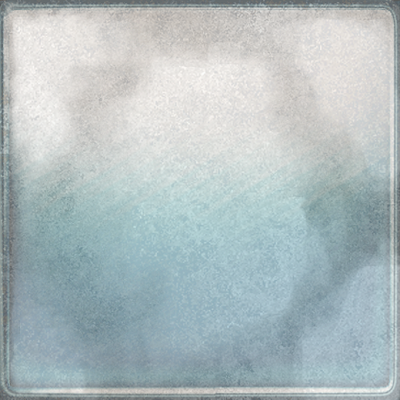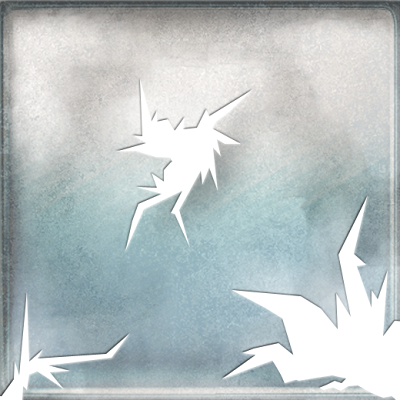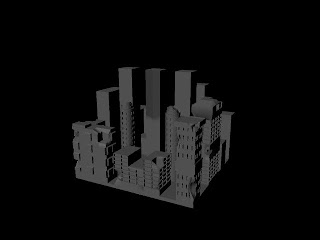
I did try to save a JPEG of this but it failed half way through and there was nothing I could do to retrieve it.
This meant I had to take a good few fustrating steps back to before the block of buildings were in the scene. I also had to add extra buildings to the back of the scene to replace the block. I decided to start texturing straight away but unfortunatly my computer began running extremely slow which meant it was going to be impossible for me to complete my lighting, cameras and renders. I also tried to do a JPEG in the render view but again this crashed my computer. I managed to take a snap shot which shows the buildings with textures, as you can see below.
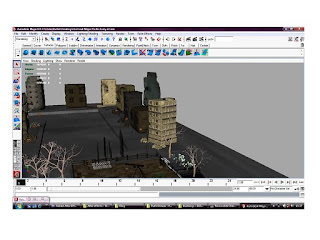
I began to panic even more, I felt like I was stuck and could not proceed. I decided not to give up. I needed to start rendering as soon as possible and to do this I needed to create the lights and cameras in my scene. I need to think logically and realistically, my textures and background buildings will have to be sacrificed so I decided to create my lights and camera.
Below is my destroyed city without any textures and without a background.
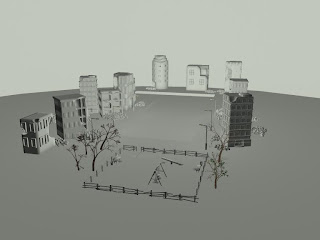
As soon as I had created the camera I began rendering straight away. I learnt how to render correctly, thanks to Simon Gape. This process took me ten hours in total which gave me a little extra time to create my credits for my final project and it also allowed me to think more about sound.
Below is my final project with sound and credits.